Why Your Phone Battery Life Doesn’t Last & How To Fix It
Posted on •
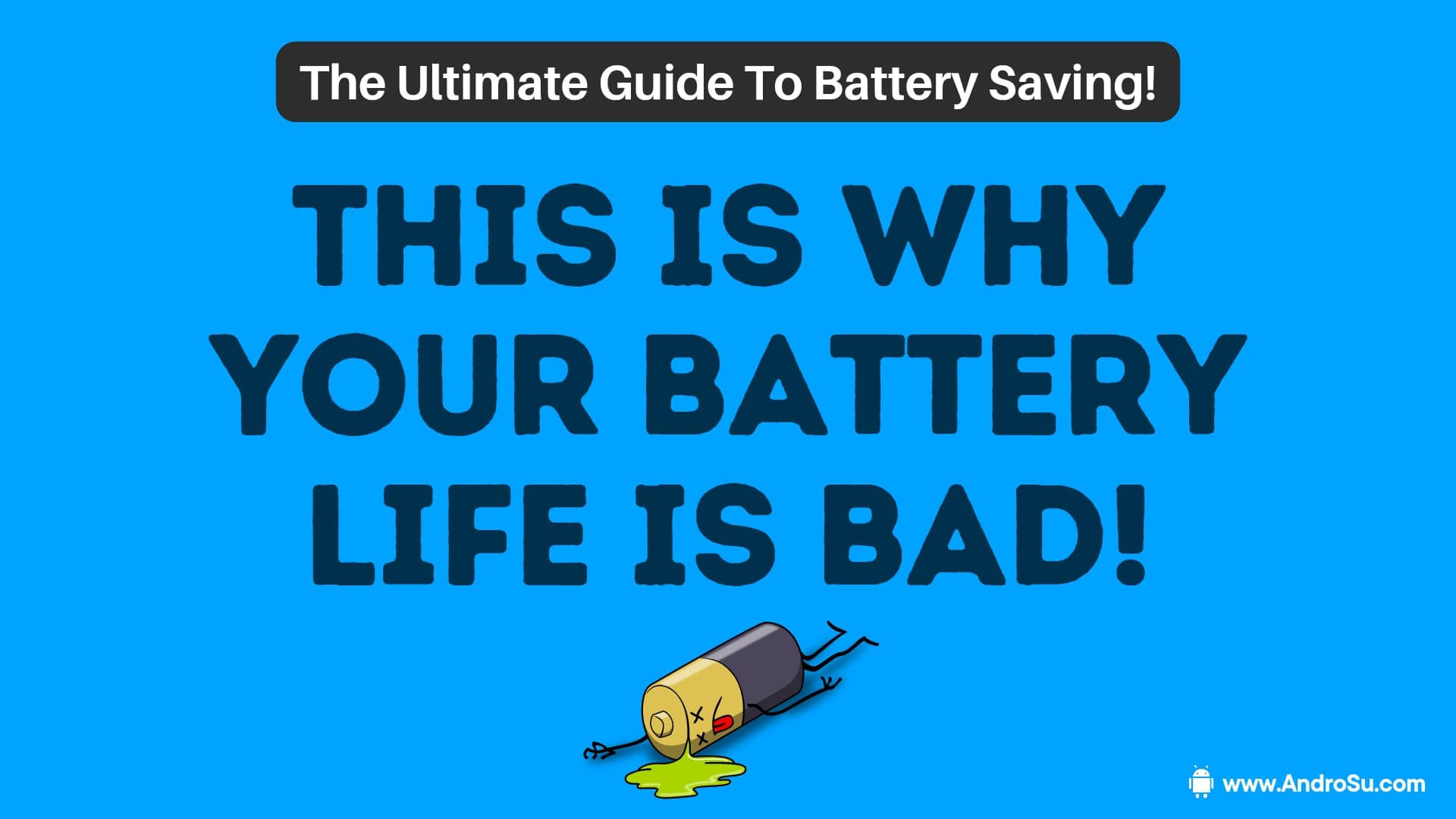
Are you struggling with trying to get through a day with a single charge? We know all about the struggle. We will often assume it is a degraded battery that could be costly to replace. Luckily, our battery is not always the culprit!
The world of battery-saving apps is filled with apps that offer empty promises and broken solutions to this problem. Finding a battery-saving app that works and saves your battery is like trying to find a needle in a haystack.
To make this guide comprehensive, we will explore why your battery is getting drained faster than expected & we will be looking at apps that work to save your battery life throughout the day.
What Causes Battery Drain?
As consumers and mobile phone users, one of our greatest fears and factors when choosing a device is whether or not the battery will get us through the day. With new mobile devices launching with larger batteries, faster-charging speeds, and updated chipsets, one would expect the battery life to be significantly better than the last generation smartphones. For most users, this is the case but for some users, their battery just can’t get them through the day.
In this blog, we will be exploring some of the reasons why your smartphone’s battery life is so bad
Battery Size
As expected, your device’s battery size/capacity would influence how long your battery lasts. This is a pretty obvious point, but it has to be mentioned. Not all smartphones have the same battery capacity, and therefore, as you can guess, not all devices will offer the same battery life. Battery capacity is measured in mAh or milliamp hours.
The more mAh a battery has, the longer it should last. Do keep in mind that modern devices and software have optimization built in to save battery life, so it is possible that a smaller mAh battery can outperform a larger one. That being said, looking at the mAh capacity is an excellent place to start as software can only do much.
Display
Your Display Uses The Most Amount of Battery Life! That is right, that beautiful display that your phone features are the #1 juice drinker. For most regular users, simply dropping their phone’s resolution saves them battery life. The larger the resolution, the nicer the display, but this nicer display comes at the cost of battery life. With that being said, smartphone manufacturers do offer the ability for users to downscale the resolution of their devices.
The size of a smartphone’s screen can contribute to battery drain. A larger screen would use more battery to power up than a smaller display; however, most smartphone manufacturers account for this and utilize a larger battery in their larger devices.
Screen Brightness
Another major factor that influences your device’s battery life is the brightness of your display. Most, if not every smartphone does offer adaptive brightness that automatically controls the brightness of your screen. If you are indoors, the brightness is lowered, but it is automatically adjusted and becomes brighter when you are outdoors. The brighter your screen is, the more power it draws. If you want to save battery life, you can override this behavior and manually set your screen to be darker.
Refresh rate
The refresh rate of your screen is measured in Hz. The refresh rate is the number of times a screen refreshes every second. Modern phones offer refresh rates of 120hz, while some offer a 60hz or 90hz display. A higher refresh rate offers a much smoother experience, but it also adds strain to your device’s battery. Your battery life can be improved by dropping the refresh rate, which, thankfully, can be done.
How To Optimize Your Battery For The Best Life?
Earlier on we’ve discussed the reasons why your phone’s battery gets depleted so quickly. With the possible reasons for poor battery life in mind, we will be discussing the ways in which you can rectify and improve your smartphone’s battery life and solve your battery drain nightmares!
Display
- Dropping your screen resolution in your phone’s display settings is a good starting point to preserve battery life. You can take it to 1 option lower than your current settings as a starting point.
- Decreasing the refresh rate from 120Hz to 90Hz or 60Hz is a great way to improve battery life. That being said, that snappy feeling your phone offers might be lost in the process. I suggest doing this for days when you are trying to get the most battery life from your phone
- Decreasing brightness a few points will most likely not do much; however, you might see some improvements if you decrease it by 20℅ or more.
- According to a study by Purdue University, using dark mode on your OLED display phone in most scenarios will only save you around 3-9%. That being said, using dark mode when you are outdoors is an excellent choice for saving battery life as it could save you over 30% more battery life compared to light mode.
Network Connections
Each time you connect to a network, it costs you battery life. If you do not need to be online or need any notifications (traveling or sleeping), setting your phone to flight mode will save you battery life. Each time you are connected to a network but not using it, it costs you battery life. Furthermore, if you leave your WiFi-enabled but are not connected to any networks, your device will constantly scan for WiFi networks in the background, which costs you battery life.
We suggest connecting to a WiFi network at home and switching it off when you leave the house for optimal performance. We also recommend setting all of your apps to backup and updating only when the phone is charging.
Battery Aging
Over an extended period, your device’s battery capacity will weaken/decrease. This can be minimized, although it is not as convenient or straightforward. The wear and tear of your battery occur after many cycles (100% to 0%). To minimize the wear and tear, you can charge your phone to 80% rather than 100%. For more information on this, check out his blog by Lauren.
Remove Unused Accounts
Are you the type of person that has 10 different Gmail addresses? If you do, the chances are that you have logged into all 10 on your Gmail app. While this makes it convenient to check your emails on the fly, there is a caveat to it. The expense of this convenience comes at the cost of battery life.
All accounts that are logged in on your device consume battery life by syncing with the server every 15 minutes or so. To make things worse, data such as your contacts are backed up across all of your email accounts, which uses up battery. To improve battery life, we suggest going into your account settings on your device and turning off sync for all unimportant email accounts or configuring each one individually to disable the backing up of media or contacts to all the accounts.
Active Apps
The most obvious reason your battery dies is due to active use. Some apps use significantly more battery life than others and utilizing those apps greatly influences your battery life over an average day. For example, apps that utilize more hardware simultaneously will use a lot more battery when compared to apps that use just a few pieces of hardware. Looking at Snapchat, we know it simultaneously uses the GPS, Internet, and camera. Therefore, this app will be notorious for draining your battery compared to something like WhatsApp, which does not use your location or camera at all times.
Additionally, as you probably figured out, games use up a lot of battery life. This is because they use the graphics card in your device, which does 2 things. One is that it creates much heat, and 2 is that it draws much power, especially in graphics intense games. Furthermore, modern games such as PUBG are online, multiplayer games and require a data connection, which means they can drain your device’s battery a lot more.
The more power-intensive apps and games you use, the lower your battery life is. Thankfully, technology has been improving quite a bit over the years, with newer chipsets being more powerful and more energy-efficient. This means that you could play your games longer without using as much power as older generation chipsets. Furthermore, newer battery technologies allow for many faster-charging speeds.
Conclusion
Numerous factors contribute to the draining of your battery, and optimizing for them is nearly impossible. Often optimizing for battery efficiency will cost you your user experience. In my opinion, the best way of optimizing your device for battery efficiency is to know which apps are the root cause of battery drainage.
With this information in mind, you can change how you use your device for days in which battery life matters. For example, if I know I will be away from a charger for an extended period, then I should refrain from playing games or using Snapchat the whole day.