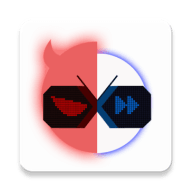App Information
| App Name | PDF Tools – PDF Utilities |
| Package name | com.nenotech.pdftools |
| Category | Tools |
| Version | 1.11 |
| Size | 14.62 MB |
| Price | Free |
| Last Updated |
The Description

Are you juggling multiple PDF tasks on your mobile device? From splitting and merging to watermarking and extracting, managing PDFs can be a challenge. But worry no more! There’s a one-stop shop for all your PDF needs in the form of an Android app called PDF Tools – PDF Utilities. Let’s dive headfirst into exploring this digital magic wand that can handle any PDF trick you throw at it.
About PDF Tools
PDF Tools – PDF Utilities is your mobile sidekick in complex PDF operations. Designed as a light and savvy tool, it provides a multitude of ways to create and modify PDFs right from your device. This app is the ideal solution for managing project documents, whether you have a small-scale operation or a large organization with a multitude of pages.
This comprehensive set of PDF utilities helps you tackle an array of tasks without the need for bulky PC software. Its user-friendly interface means even the novice user can find their way around without technical difficulties.
PDF Tools APK Features:
- Merge PDF
- Split PDF
- Lock and Unlock PDF
- Extract Page from PDF
- Rotate, Delete, and Watermark Page in PDF
Merge PDFs: Unite Two or More Documents
The Merge feature allows you to select two or more PDFs and blend them into a single file. Hence, carrying multiple documents is no longer a hassle, as you can unify them in a jiffy!
Split PDF: Divide a Large Document
With the ‘Split PDF’ feature, large files don’t have to be a worry anymore! It allows you to separate a PDF on a specific page into multiple files, making it easier to manage and share sizable files.
Lock and Unlock PDF: Secure with a Password
Ensure your PDF’s privacy with the ‘Lock PDF’ feature by encrypting it with a password. Conversely, if you’d like hassle-free access, the ‘Unlock PDF’ function lets you remove the password from a PDF.
Extract Pages: Get Specific Pages
The ‘Extract Pages’ feature is a boon for users seeking specific information within an extensive document. It lets you pull out specific pages from a PDF for focused viewing or sharing.
Rotate, Delete, Watermark Pages: Modify as you Want
Enjoy greater control over your document’s presentation with the options to ‘Rotate PDF Pages’ and ‘Delete PDF Pages’. Add an extra layer of personalization or branding with the ‘Watermark PDF Pages’ function.
Conclusion
With this incredible app, keeping your PDFs in check is as easy as pie. The PDF Tools APK – PDF Utilities app is a robust tool to help you take your PDF game to the next level. Providing you with a multitude of functionalities, this app is set to make your digital handling of PDF docs easier than ever. Download this app and experience a significant upgrade in your PDF management. And remember, for more updates and information about your favorite Android apps, AndroSU.com is there for you, just a click away.
What's New in Latest Version
-- minor bug fixed
-- android 13 compatible
Downloads Section
You might also like