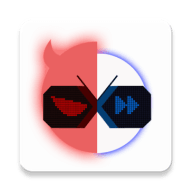App Information
| App Name | PPSSPP Gold - PSP emulator |
| Package name | org.ppsspp.ppssppgold |
| Category | Tools |
| Version | 1.17.1 |
| Size | 19.77 MB |
| Price | $4.99 |
| Last Updated |
The Description

Are you an avid fan of PSP games and wish to relive those thrilling moments on your Android device? Look no further! We have the perfect solution for you. In this article, we will introduce you to an amazing app that will not only bring back those nostalgic memories but also enhance your gaming experience. Get ready to dive into the PPSSPP Gold APK.
About PPSSPP Gold
PPSSPP Gold is the premium version of the renowned PSP emulator for Android devices. Developed by the creators of the original PPSSPP emulator, this app allows you to play PSP games on your Android device in high definition and with extra features. With its incredible compatibility and performance, PPSSPP Gold has become the go-to choice for gamers seeking the ultimate PSP gaming experience on their mobile devices.
The app is designed to run a wide range of PSP games, but the performance may vary depending on the power of your device. By purchasing the Gold version, you are not only unlocking additional features but also supporting the developers in their quest to improve the app further.
Please note that no games are included with this download. You will need to dump your own PSP games and convert them into .ISO or .CSO files, or simply play free homebrew games available online. To learn more about the app, visit the official website at https://www.ppsspp.org.
Features of PPSSPP Gold
- High Definition Graphics
- Wide Range of Compatible Games
- Customizable Controls
- Support for Various File Format
High Definition Graphics
One of the key features of PPSSPP Gold is its ability to render PSP games in high definition. This means that you can enjoy your favorite games with crisp, clear graphics and improved visuals, making your gaming experience even more immersive and enjoyable.
Wide Range of Compatible Games
PPSSPP Gold is designed to support a vast array of PSP games, from popular titles to lesser-known gems. Whether you are a fan of action-packed adventures, thrilling racing games, or engaging RPGs, you are sure to find something to suit your taste. The app’s compatibility ensures that you can relive your favorite gaming moments on your Android device.
Customizable Controls
The app offers customizable controls, allowing you to tailor the on-screen buttons and layout to match your preferences and playstyle. This level of customization ensures that you can enjoy a seamless and comfortable gaming experience, regardless of the type of game you are playing.
Support for Various File Formats
PPSSPP Gold supports a wide range of file formats, including .ISO and .CSO files, as well as free homebrew games available online. This versatility ensures that you can enjoy a vast library of games on your Android device without any hassle.
Save states
The emulator allows users to save their progress at any point in the game and resume from where they left off.
Cheat codes
The emulator supports cheat codes, allowing users to unlock hidden content and features in PSP games.
How to Download and Install PPSSPP Gold?
Installing it is very simple. Here are the steps you need to follow:
- To Download the PPSSPP Gold, Go to the download page.
- Select the available version you want to download.
- Once the APK file is downloaded, Open the APK file.
- Tap on the Install button to process the installation.
- Wait for the installation process to be complete.
- Once the installation is complete, You can launch it from the app drawer or home screen.
How to Play PSP games on PPSSPP Gold?
- Launch the PPSSPP Gold emulator on your device.
- Tap on the “Load” button to open the game selection menu.
- Select the PSP game you want to play from the list of available games.
- The emulator will then load the game and you can start playing.
- You can customize the controls of the emulator according to your preferences by going to the “Controls” menu.
- To save your progress, tap on the “Save” button and select a save slot. To load a saved game, tap on the “Load” button and select the saved game from the list.
Conclusion
PPSSPP Gold APK is a fantastic app that allows you to enjoy the world of PSP gaming on your Android device. With its high-definition graphics, extensive compatibility, customizable controls, and support for various file formats, this app is a must-have for any PSP gaming enthusiast.
What's New in Latest Version
Crash fixes. Lots of performance and compatibility fixes! See the website for details.
Downloads Section
More Apps from Henrik Rydgård
You might also like