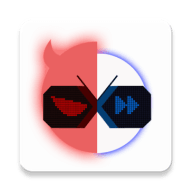App Information
| App Name | ZArchiver |
| Package name | ru.zdevs.zarchiver |
| Category | Tools |
| Version | 1.0.9 |
| Size | 4.59 MB |
| Price | Free |
| Last Updated |
The Description

Download ZArchiver APK on Android for free. It is a powerful and user-friendly archive management app that allows Android users to compress and extract files on their devices easily. With its simple and functional interface, ZArchiver offers a range of features that make it a must-have tool for managing archives.
In today’s digital age, file compression, and extraction have become essential tasks for many Android users. Having a reliable archive management app is crucial to save storage space, share files, or keep your data organized. This is where ZArchiver APK comes in.
About the ZArchiver APK
ZArchiver is a popular app that offers a comprehensive set of features for managing various archive types. It has a simple and intuitive interface, making it easy for users to navigate and perform tasks efficiently. The app is designed to be user-friendly and does not require internet access, ensuring users’ information remains secure.
ZArchiver APK Features:
It offers a wide range of features, making it a versatile and powerful archive management app. Here are some of its key features:
- Multiple Archive Types
- Password Protection
- File Editing
- Multithreading Support
- Split Archives
Multiple Archive Types
ZArchiver supports various archive formats, including 7z, zip, bzip2, gzip, XZ, lz4, tar, and zst (zstd). This allows users to create and decompress archives using their preferred formats.
Password Protection
Users can create password-protected archives to keep their files secure. ZArchiver allows for easy creation and extraction of password-protected archives, ensuring privacy and confidentiality.
File Editing
ZArchiver enables users to edit their archives by adding or removing files. Whether it’s a zip, 7zip, tar, apk, or mtz archive, users can easily modify its contents to meet their specific needs.
Multithreading Support
With multithreading support, ZArchiver can use multicore processors to improve overall performance and reduce processing time for large archives.
Split Archives
The app allows users to extract split archives, such as 7z, zip, and rar. This feature is particularly useful when dealing with files that have been divided into multiple parts.
Conclusion
ZArchiver APK is a reliable and feature-rich archive management app for Android devices. With its wide range of features, including support for multiple archive types, password protection, file editing, and multithreading support, ZArchiver offers an efficient and user-friendly solution for managing archives on your Android device.
What's New in Latest Version
- initial support for Android 14;
- rewritten text editor;
- added Shizuku support;
- other fixes and improvements.
Downloads Section
You might also like