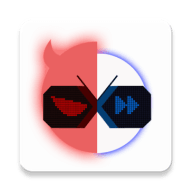App Information
| App Name | Google Play services |
| Package name | com.google.android.gms |
| Category | Tools |
| Version | 24.07.13 (040300-607434947) |
| Size | 114.57 MB |
| Price | Free |
| Last Updated |
The Description
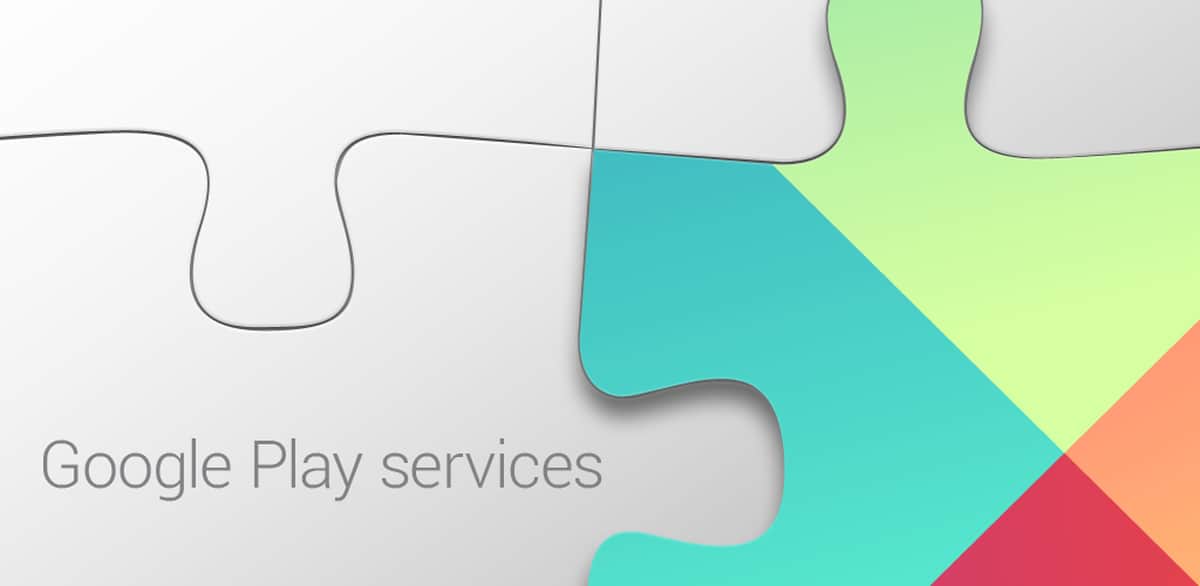
Google Play Services APK is a powerful and essential component of the Android operating system. It acts as the backbone of the operating system, ensuring smooth and seamless integration between apps, Google services, and the Android platform. The Google Play Services framework is a collection of APIs that developers can use to enhance their apps and add new functionality.
What is Google Play Services?
Google Play Services is a background service that runs on Android devices and provides various services to other apps on the device. It is responsible for providing access to various Google services such as Google Maps, Google Sign-In, and Google Play Games. In addition to these services, Google Play Services also provides security updates and bug fixes to the Android operating system.
Why is it important?
Google Play Services is an important component of the Android operating system because it provides a centralized and secure way for apps to access Google services. Without Google Play Services, apps would have to integrate with each Google service individually, which would increase the complexity and size of the apps. By using Google Play Services, developers can create apps that are more streamlined and efficient, while also providing a consistent user experience across all devices.
What are the services provided by Google Play Services?
Google Play Services provides a wide range of services to developers, including access to Google Maps, Google Sign-In, Google Play Games, and Google Analytics. In addition to these services, Google Play Services also provides security updates and bug fixes to the Android operating system.
How to update Google Play Services APK?
Google Play Services is automatically updated on most Android devices. When a new update is available, it will be automatically downloaded and installed on the device. If you want to check for updates manually, you can go to the Google Play Store app, tap on the hamburger menu in the top left corner, and then tap on “My apps & games.” From here, you can check for updates for all of your installed apps, including Google Play Services.
Final Word
Google Play Services is a crucial component of the Android operating system that provides access to various Google services and ensures smooth and seamless integration between apps and the Android platform. It is an essential tool for developers to enhance their apps and add new functionality, while also providing a consistent user experience across all devices. By keeping Google Play Services up to date, you can ensure that your Android device is running smoothly and that you have access to the latest security updates and bug fixes.
FAQs about Google Play Services
Google Play Services updates automatically in the background, but if you want to manually check for updates, Open the Play store URL given at the App Info tab.
Disabling Google Play Services can cause many apps to stop working, as they depend on the APIs provided by the service. Some apps may also have reduced functionality or experience errors.
Downloads Section
More Apps from Google LLC
You might also like